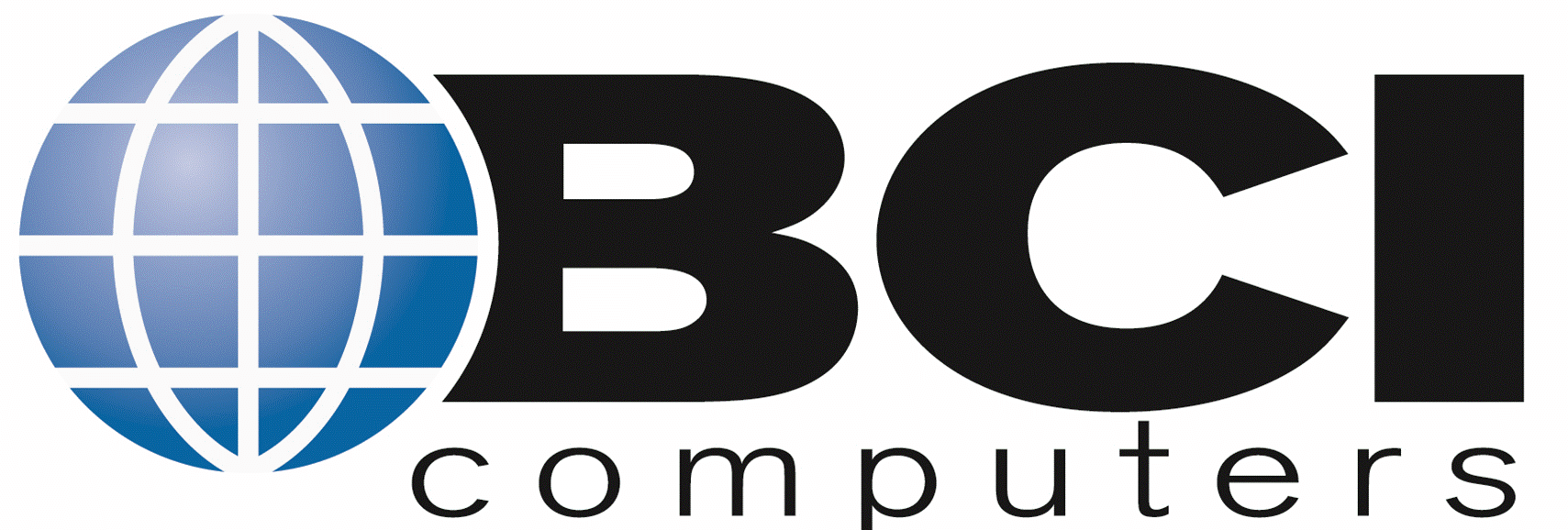Phishing attacks are a common and effective method used by cybercriminals to steal sensitive information, such as login credentials or financial details. These attacks often come in the form of seemingly legitimate emails, text messages, or social media messages designed to trick recipients into divulging personal information or clicking on malicious links. In this blog post, we’ll discuss seven proactive steps you can take to protect yourself and avoid falling victim to a phishing attack.
- Be cautious with unsolicited communications
Always be wary of unsolicited emails, text messages, or social media messages, especially those that request personal information or urge you to take immediate action. Legitimate organizations will rarely, if ever, ask for sensitive information through these channels.
- Examine links and email addresses carefully
Before clicking on any links within an email or message, hover your mouse over the link to display the actual destination URL. Be cautious of URLs that contain misspelled words, unusual characters, or do not match the expected domain. Similarly, inspect the sender’s email address for any inconsistencies or suspicious elements.
- Enable two-factor authentication (2FA)
Two-factor authentication (2FA) adds an extra layer of security to your online accounts by requiring a second form of verification, such as a unique code sent to your phone or a fingerprint scan. With 2FA enabled, even if a phishing attack successfully obtains your login credentials, it is much more difficult for the attacker to gain access to your account.
- Keep your software and security tools up to date
Regularly updating your software, operating system, and security tools helps protect your devices against known vulnerabilities that can be exploited by phishing attacks. Enable automatic updates whenever possible to ensure that you are always running the latest, most secure versions.
- Use a reputable antivirus and anti-phishing tool
A reliable antivirus software and anti-phishing tool can help detect and block phishing attempts, as well as identify and remove any malware that may be downloaded through a phishing attack. Make sure to keep your security tools updated and perform regular scans to maintain optimal protection.
- Educate yourself and stay informed
Stay informed about the latest phishing tactics, techniques, and trends by regularly reading articles and reports from reputable sources. Familiarize yourself with common phishing indicators, such as generic greetings, urgent requests for action, or unexpected attachments. By staying educated, you’ll be better prepared to recognize and avoid phishing attacks.
- Verify the authenticity of requests for sensitive information
If you receive a request for personal or sensitive information that appears to come from a legitimate source, do not respond to the message or click any links. Instead, contact the organization directly using a known, trusted method, such as their official phone number or website, to verify the authenticity of the request.
Conclusion
Phishing attacks continue to be a significant threat to individuals and organizations alike. By taking these proactive steps and remaining vigilant in your online activities, you can significantly reduce your risk of falling victim to a phishing attack. Remember that prevention is the best defense, and staying informed about the latest threats and best practices is key to maintaining your online security.